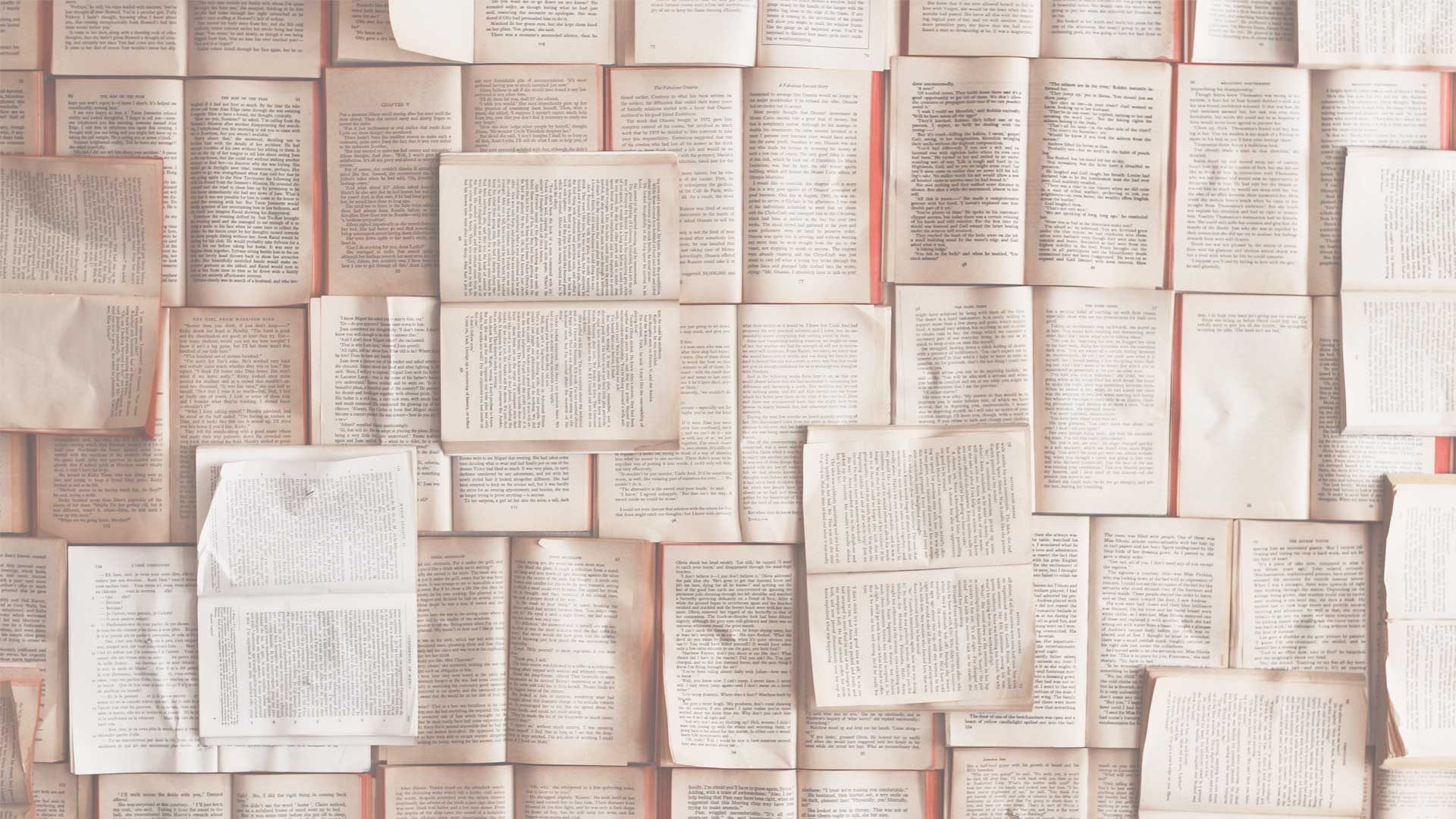Congratulations on being an author! You use words to share thoughts, ideas and emotions. So why should you care about image creation, let alone be looking for a good graphic design app? The answer is, because good graphics can help you get your words out there!
Now here is the cool part – I am not only going to share with you a very robust graphic design program that is pretty easy to use, but I can also tell you…it’s FREE! Yes, you heard me right, free. The online software/app is called Canva. (There are add-ons and upgrades that you can use – and using the links in this post, you can try Canva Pro – free for 30 days.)
How do you access Canva?
You can access your graphics through a web-browser or through and app on your tablet or smartphone. So if you are on a computer, head over to www.Canva.com. Create your account and you are ready to go. On your tablets or on your phone, go to your app store and download the Canva app. You would log into both the computer and the app with the same login and password. You will be able to see your designs on either one of your devices.
What can you do with this Graphic Design App?
Create Social Media Posts
If you are looking to create a photo collage or add text to graphics, Canva allows you to do this VERY EASILY. They have templates with standard sizes that work on Facebook and Instagram, or you can create custom sizes. The program comes with a huge selection of fonts to choose from AND with Canva Pro, you can upload up to 100 of your own fonts.
Create a PDF Download for Your Autoresponder
You might want to include images or illustrations in the free download you are attaching to your e-mail autoresponder…well, Canva lets you do that with ease. Create your design as a letter size document and build your design right there online. You can add up to 30 pages into one document. Then when you have it just perfect, you can download it as a PDF! It is really that simple.
Templates for Brochures, Business Cards…and a whole bunch of cool marketing stuff
It is also a great resource for creating marketing materials. Now being a graphic designer by trade, I need to say there is a space and a place for professional design work; however there are other times where with a little bit of guidance, you can put together your own powerful marketing piece to present your book, business, or ministry AND save yourself some time and money. Canva makes this easy by offering several templates to get you started down the road to creating your masterpiece.
Other Benefits
Stock Photography
One HUGE convenience with Canva is they offer a large selection of stock photography right there in the program. They have a combination of free and paid for images; with many to choose from to help you convey your message through an image.
Design School
Yes, you heard right…Design School! Watch their videos on how to utilize the site, as well as on graphic design basics, designing presentations to impress, and more.
I personally have been using the “Big Dog” of image manipulation and design, PhotoShop for around 29 years, and while that program still has its place in the design world, I will admit, there are some tasks that my first choice to use is Canva.com. Jump in and play around, you can’t break it. 😉
Canva.com – Sign up for a free 30 day trial of Canva Pro or an account for the free version of Canva and start using this Graphic Design App today!
Disclosure: We receive a compensation from some of the companies whose products or services are presented on our website.