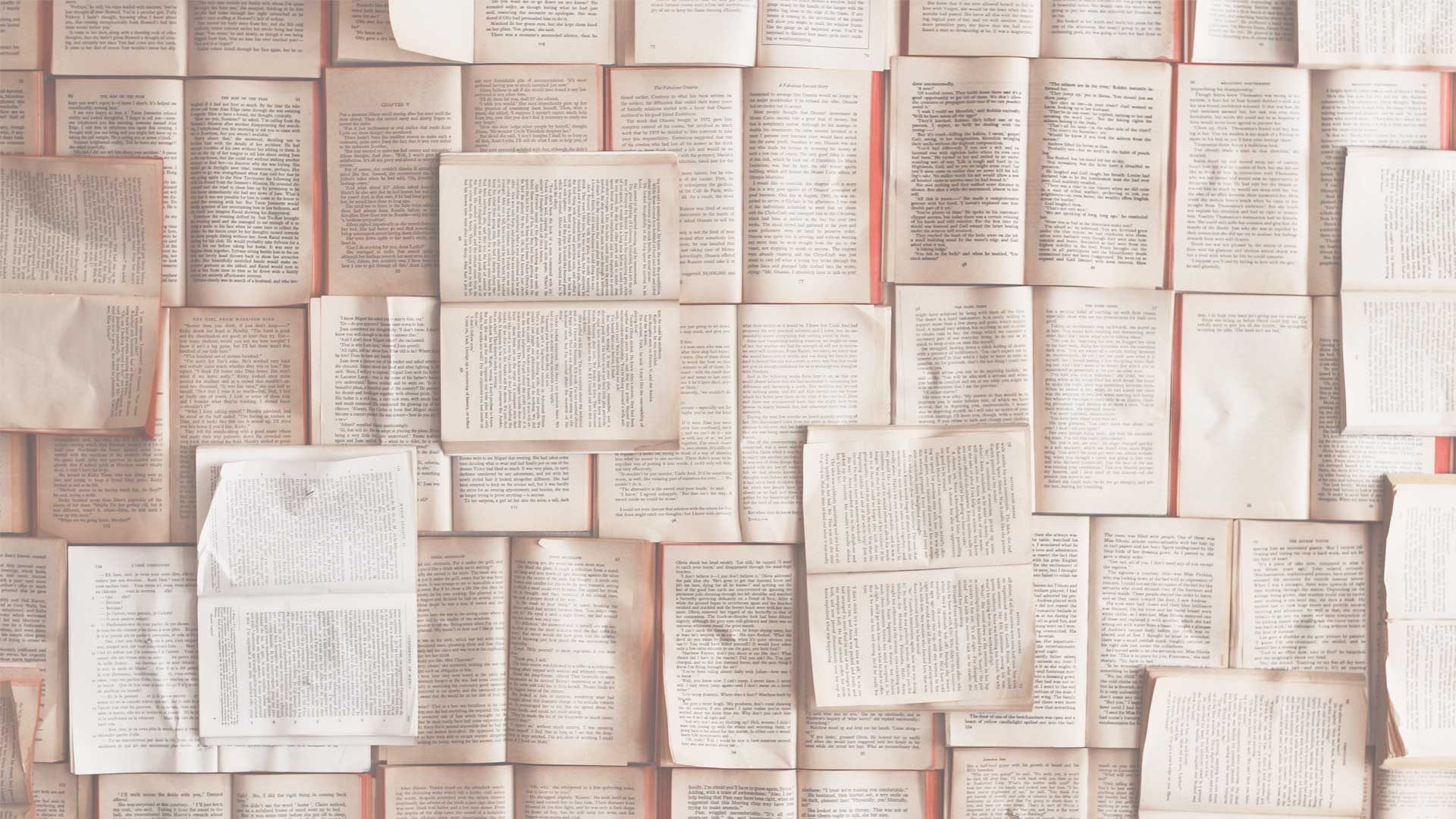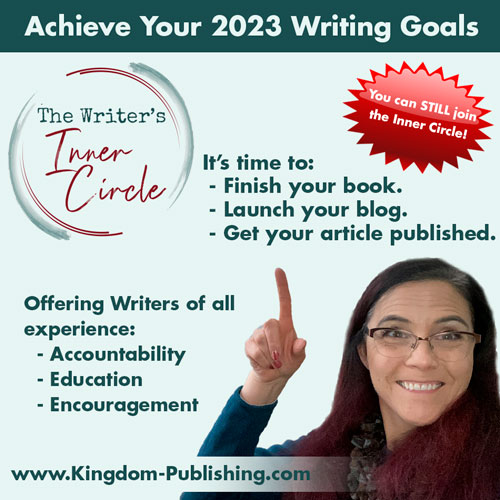A great way to help give your book credibility is to gather Amazon Customer Reviews on your product page. Potential customers have a higher chance of becoming actual customers if they can read from other non-bias readers what they thought of your book.
If a customer purchases the book through Amazon, they will be able to add a customer review through their list of previous orders. But what if they purchased the book from somewhere else? They can still leave a review. Here are the step by step instructions.
Leave an Amazon Customer Review for a Book Purchased from Somewhere Else
- Go to the book’s product page on Amazon
- Scroll down until they see “Customer Reviews.” Scroll to where it says “Review this Product” and click on the button that says “Write a customer review.”
Note: You must have an Amazon account and be signed in to leave a review. - Fill out the “Create Review” page
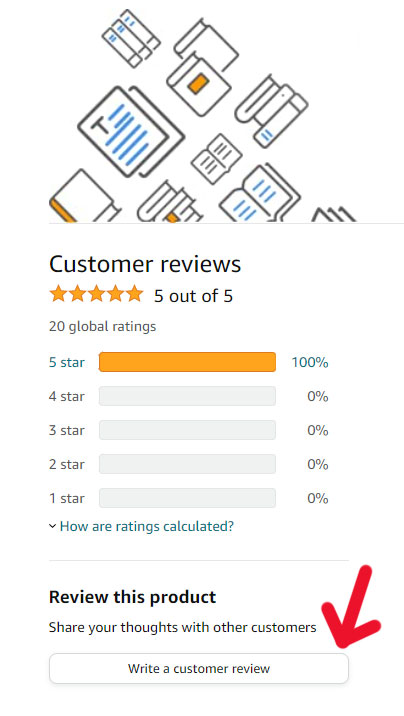
Some Things to Note
Minimum Amazon Purchases
Amazon does have an Eligibility clause that a user must have spent a minimum of $50 on Amazon.com using a valid credit card or debit cart within the past 12 months.
Friends and Family
Amazon does not allow people living in the same household or close friends to leave a review. Click here for a complete list of other reviews that won’t be allowed.